How can a stores logo be incorporated into a websites design?
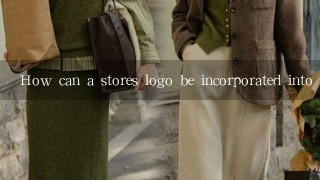
1. Static Logo Integration:
- Include the logo directly into the website's HTML code.
- Use the
- Ensure the logo is placed strategically and has proper spacing.
2. Dynamic Logo Integration:
- Use a CSS file or JavaScript to dynamically load the logo based on the user's device or screen size.
- Create a CSS class that targets the logo and applies the necessary styles.
- This method allows for flexibility and responsiveness.
3. Embedded Logo:
- Embed the logo in an