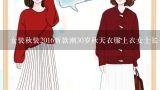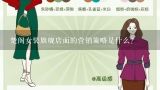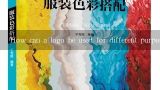How can a logo be created?

A logo is a visual representation of a company, product, or organization. It is often used to convey a brand's identity, values, and personality.
Here are the steps on how to create a logo:
1. Define your brand identity:
- What is the purpose of your logo? (e.g., to attract customers, build trust, or convey professionalism)
- What are the key elements of your brand? (e.g., color, typography, imagery)
- Who is your target audience?
2. Choose a logo type:
- Wordmark: A logo that only contains the company name.
- Lettermark: A logo that only contains the initials of the company name.
- Combination mark: A logo that combines a wordmark and a lettermark.
- Emblem: A logo that incorporates a crest, seal, or badge.
- Icon: A logo that is a symbol or icon.
3. Develop a concept:
- Sketch out different ideas for the logo's shape, color, and typography.
- Consider the logo's visual hierarchy and balance.
- Ensure that the logo is scalable and works well in different sizes.
4. Create a digital mockup:
- Use a vector graphics editor (e.g., Adobe Illustrator, Inkscape) to create a digital mockup of the logo.
- Ensure that the colors are accurate and that the logo is scalable.
5. Refine and iterate:
- Get feedback on your logo from others.
- Make necessary adjustments to the design until you are satisfied with the result.
6. Convert the logo to a vector format:
- Vector logos are scalable and can be used for a variety of purposes, including printing on different materials.
- Convert your logo to a vector format before you print it or use it on the web.
7. Choose a logo file format:
- Use a format that is supported by your chosen platform (e.g., PNG, JPG, SVG).
8. Use your logo wisely:
- Use your logo consistently across all marketing materials, from business cards to social media profiles.
- Make sure that your logo is high-quality and that it is easy to recognize.